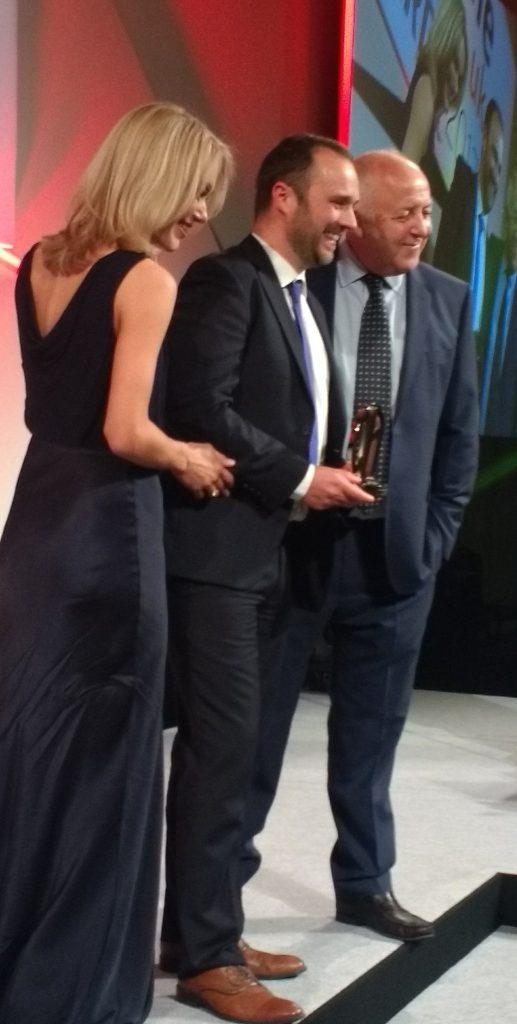From analysing your spending to automating savings, sharing your banking data can help you better understand your finances.
There’s been a huge amount of coverage in the press about “open banking” – a new rule the banks have to follow that means they have to let you share your banking data. So things like spending habits or how much you pay for an overdraft.
That might not sound like much, but with that information, other companies can help you better manage your money and cut the cost of banking. Despite lots of effort to get people to switch bank, not enough of us do it. So the hope is open banking will encourage new and old banks to be more competitive and come up with new and better ways to help customers with their money.
But I wouldn’t get too excited just yet. Only a handful of the major banks were ready at launch, and it’ll take a few years before all the banks and apps are up to speed with the new rules.
However, there are ways you can share your data now. I’ve listed some of the top apps further down, but first… a little about open banking.
What is open banking?
Open banking means banks have to make data about your current account available to third parties. If you then choose to give other companies access to that information, they can use it to offer you better banking.
This could mean recommending where you can get a cheaper overdraft, allowing you to manage multiple accounts from one app, or analysing your spending to show where you could cut back.
Is it safe?
With open banking, the banks have to share your data with FCA (Financial Conduct Authority) approved companies. They’ll do this via APIs (Application Programming Interface) that require your permission but not your log in details. So if something does go wrong you’re protected by the bank.
Hasn’t this data sharing been happening for a while?
Yup. The difference is until now apps have been “scraping” your data from your bank after you’ve given read-only access. Scraping doesn’t have the same protection as the open banking APIs so if the app was to be hacked and your details were stolen, the banks don’t have to compensate you for any lost money.
And this scraping might carry on for a while. Just because the open banking rules have started, it doesn’t mean all the banks are set to share your data through APIs, or that these apps have got FCA regulation. In fact scraping isn’t banned until September 2019.
But though the API method will certainly be safer, it doesn’t mean you should wait. These apps do have their own security systems in place, and some have their own protections for your money. You just need to read up on these before signing up to make sure you’re happy to give access.
Do watch out though for scammers. It’s thought there will be some who try to take advantage of the new rules in order to get access to your bank account. Do your research first on any business that asks for this data.
The apps that’ll use your banking data
Whether you’re using open banking APIs or just providing read-only access through scraping, there are advantages to sharing your data now. And that’s mainly through apps or chat-bots that integrate with Facebook.
There are dozens and dozens of these, with new ones appearing all the time. I think there are some exciting ideas – though they won’t all work and some will fail before they even really get started.
I’ve been trying some of the apps available and I’ll be writing in-depth reviews the more I use them this year. Until then, here are a few apps to check out.
The apps to help you budget
If you’ve multiple current accounts and credit cards across different banks (I’ve got 11 current accounts at the moment!), checking every online account or app can be a bit of a faff.
To help there are aggregating apps which show you every account and credit card balance on a single screen, and list all your spending on another.
But they do a lot more, and are useful even if you only have a couple of accounts. They also analyse your spending so you can quickly see how much you spend on bills, or eating out and so on in a month. You can also set budgets and notifcations if you’re overspending.
The main ones are:
Yolt
I use this one the most. This one has been set up by Dutch banking giants ING. As well as seeing all your accounts and spending, Yolt predicts future spending so you have a “smart balance” – i.e. what you really have to spend or save after forthcoming credit card and household bills are taken away. Yolt is app only.
Cleo
Cleo primarily uses a chatbot in Facebook, which I’m not so keen on. But I do think you’re more likely to interact with Cleo on a daily basis this way, which is a good thing. It probably just takes some getting used to!t
However there is also a handy dashboard you can open from Facebook Messenger or on a computer which is very easy to use,
Money Dashboard
Money Dashboard has been around for years and was one of the first aggregators. It’s got less going on than Yolt, which is either a good thing or a bad thing, depending on your point of view!
My main issue here is it displays a balance for an account I closed years ago, and says an active account is closed. And I can’t do anything about it!
Like Cleo you can use this from your computer, and also download the data to use in spreadsheet software.
Emma
This has a more stripped back layout than Yolt and MD, which I’m not so sure about. But it’s only in beta which means not all the features are released yet. However it is FCA approved so your data is better protected (as long as your bank is ready with the APIs).
The apps to help you save
A smart feature with these apps can help you save. The apps analyse your spending data to work out how much you can afford to save. If you give permission the apps then use a Direct Debit to move that money to a separate account. These apps essentially make sure you don’t forget to save, and hopefully not notice there’s less money in your bank account as a result either.
Chip
You can earn up to 5% interest with Chip and I’ve been using it since mid-2017. Chip isn’t currently regulated by the FCA but your money is held in a Barclay’s e-wallet.
** UPDATE 16/1/18 – I’ve negotiated a deal where you can start with 3% rather than the standard 1%. Use the code CLEVER3 to get your 3% bonus. This offer expires 31st January 2018 **
Plum
You earn interest on savings here if you sign up for peer to peer lending, which comes with risks. Plum suggests you’ll get a 3% return on your savings, though the money isn’t protected so read up before investing.
Like Cleo, Plum uses Facebook Messenger rather than an app. I personally chatting to the app a bit annoying, but if you regularly use Facebook it’s easy to access. But it is handy to get daily notifications of your bank balance and your spending over the day, week and month.
The apps to help you switch
I’ve not actually used these ones yet, but the idea is the software analyses the data to find where it thinks you are overspending. If you agree, you can switch to a cheaper deal through the app or cancel a service.
Two to check out are Bean and Mespo.