Which app-based digital bank is best?
For those keen to improve the way they bank there are three clear leaders – Monzo, Starling and Chase – each innovating how we bank, spend and save. But which one is best?
I’ve taken a look at the key features of the three banks to help you make a choice. You’ll find my analysis across key categories, a ranking for each bank in those sections and a table for you to see the full comparisons.
Some articles on the site contain affiliate links, which provide a small commission to help fund our work. However, they won’t affect the price you pay or our editorial independence. Read more here.
Watch my video analysis, or keep reading
Digital banks vs the rest
When it comes down to which current account is best there are so many factors to take into consideration. From monthly rewards through to switching deals, and overdraft costs through to access to a branch, these and more can all be the deciding factor when picking your bank.
But since you don’t need to settle for a single account, you can have all the different perks you want. Really, for day-to-day banking, the priority is which bank is the easiest to use. And for most of us, that means which bank has the best app.
I’ve written before about how the apps compare at the leading banks, and many are getting better, but the standout ones are the digital-first banks. The ones designed to be managed from your phone. The ones pushing the boundaries of our relationship with our current account.
Choosing which banks to compare
As much as I’d love to compare all the digital banks, an article and video like this easily takes a couple of days to research and produce, so I’ve got be selective!
Monzo and Starling have the biggest profile and the most customers, and in my view lead the field. So they’re obvious ones to look at here.
Competitors such as Revolut or Monese have some features not available elsewhere, such as disposable virtual debit cards. But I don’t think they stand up to Monzo and Starling – plus they aren’t fully licensed UK banks. So they’re out.
And relative newbie Chase has followed their lead but added on attractive extras such as cashback and high interest on savings, so that’s an important one to add.
Account options
This article is focusing on the free accounts, but it’s worth knowing what other options are available in case you want to bring everything under one app.
Different account versions compared
| Monzo | Starling | Chase | |
| Free account | Yes | Yes | Yes |
| Paid accounts | Pro (£5pm) & Premium (£15pm) | No | No |
| Joint | Yes | Yes | No |
| Business | Yes | Yes | No |
| Child | 16-17 year olds | 6-16 & 16-17 year olds | No |
| Other currencies | No | Euro | No |
Personally I’d avoid the premium personal accounts, which are only offered by Monzo. Most also won’t have use for the Euro account from Starling. However the business accounts are both free and good options.
Opening accounts
You’ll open all three of the accounts on your mobile phone, and this means you’ll need to upload your ID and often record a video message that can later be used for verification if needed.
However, older phones might not work with the bank. This is especially the case with Chase UK which requires far more recent operating systems.
There aren’t really any big incentives for signing up, and no switching bonuses, though Monzo and Starling offer refer-a-friend schemes.
*Update 11/5/22 – Chase now offers £20 for signing up (more here).
1. Monzo
If you can get a referral link from an existing customer (my code was stopped for referring too many people!) you can get a fiver for signing up. It also requires, currently, the lowest spec OS to work.
2. Starling
The only difference really is you can’t get a welcome bonus.
3. Chase
The minimum OS requirement has been a huge source of anger from readers with older phones unable to open an account.
Minimum operating systems
| Monzo | Starling | Chase | |
| Apple | iOS 10 | iOS 10.3 | iOS 14.1 |
| Android 5 | Android 5 | Android 8 |
Refer-a-friend schemes
| Monzo | Starling | Chase |
| £5 | Plant a tree | £20 (sign up here) |
Card controls & features
One of the big bonuses these banks have over the others are the extra features packed onto your debit card (though other banks are copying and adding some of these).
All three allow you to view and copy your card number, freeze your card and use your digital wallet to pay, but there are differences worth noting. Here’s my ranking:
1. Starling card
Starling has the most features and control meaning you can do most things. You can use the digital card straight away, handy if you lose your physical one and have to order a replacement.
There are lots of control options, not just gambling and contactless which the other banks offer. You can temporarily turn off online transactions, mobile payments, use abroad and more.
It also has the most functionality, working with Samsung, Fitbit and Garmin Pay as well as Apple and Google. You can also order an extra “connected” card, allowing you to give someone else the ability to spend up to £200 from your account.
2. Chase card
Chase is doing things differently when it comes to the card as it’s numberless. No long card number, no expiry date, no CVC. This is good and bad.
It’s great for security, and if your details are compromised you can just generate a new one instantly online. However you do have to open the app each time you need to enter the details online. Fortunately, this still works if you have no signal or wifi.
3. Monzo card
What puts Monzo in last place here is that it doesn’t let you see the three digits on the back (CVC) necessary to make most online or phone payments. You also can’t see your PIN with Monzo if you don’t have your card on you (or remember your CVC) or a form of photo ID. These are big negatives for Monzo.
You can freeze and unfreeze the card easily and quickly, but you don’t have further choices to limit specific card uses other than gambling and contactless.
Card features compared
| Monzo | Starling | Chase | |
| Details on card | Yes | Yes | No |
| See & copy card number | Yes | Yes | Yes |
| See CVC / CVV | No | Yes | Yes |
| Instant digital card | Not sure | Yes | Yes |
| Generate new card number | No | No | Yes |
| See PIN | Requires CVC or ID & video selfie | Yes | Yes |
| Change PIN | No | No | No |
| Freeze card | Yes | Yes | Yes |
| Restriction options | -Contactless -Gambling | -Contactless -Chip & Pin -Online -Mobile wallet -Swipe -Abroad -Gambling | -Contactless -Online -Gambling |
| Free replacement | -Free if stolen or fraud -£5 per card if not or two free replacements if you pay in money every month or have two DDs | One per year, then £5 per card | Yes |
| Customise contactless limit | Yes | Yes | Turn off only |
| Add to Phone | Google Pay, Apple Pay | Google Pay, Apple Pay, Samsung Pay, Fitbit Pay, Garmin Pay | Google Pay, Apple Pay |
| Connected card | No | Yes | No |
| Virtual card | Paid only | No | No |
Spending
These banks are all great options for spending. You’ll get instant notifications of transactions and can spend for free abroad.
You’ll also be able to pay Direct Debits and standing orders from separate ring-fenced sub-accounts, handy for budgeting. However you can’t do this for subscriptions that use the long card number to pay with Starling or the free Monzo, and (though technically possible) it’s not practical to do this with Chase either.
But there are differences worth considering. Here’s my ranking:
1. Chase
The 1% cashback for 12 months makes the Chase card my top spending card off all banks, and it’s only beaten if you are eligible for a welcome bonus from American Express.
You can also use the card to pay from your sub-accounts – though you have to do this before payment (I’d love a go-back-in-time feature as you have with Curve).
2. Monzo
There’s not really much difference between Starling and Monzo, but there is a cool shared tab feature for multiple people with Monzo accounts. Here you can put shared expenses and deposits into a single area and divvy up who pays for what. Realistically I think that’s only going to be used by housemates.
3. Starling
Though you don’t get cashback on all purchases you can connect to Flux and Tail, two sites which offer occasional cashback details with specific retailers.
Spending features compared
| Monzo | Starling | Chase | |
| Cashback | Via Flux | Via Flux & Tail | 1% for 12 months |
| Overseas | Free | Free | Free |
| Pay from pots with card | Only Plus and Premium and only via Apple / Google Pay | No | Yes (change before) |
| Pay from pots with DD/SO | Yes | Yes (“Bills Manager”) | Yes (each has own account details) |
| Pay subscriptions from pots | Paid accounts only | No | Only if you select before payment |
| Instant notifications | Yes | Yes | Yes |
| Add notes | Yes | Yes | Yes |
| Add receipts | Yes | Yes | No |
| Split the bill | Yes (any debit card) | Yes (any debit card) | No |
| Account to account | Shared Tabs | No | No |
Transfers
Since the banks have been designed to operate via an app you can easily set up new payees and send them money. This is another big advantage over traditional banks, some of which still require you to go online or use a card reader.
The differences come down to the limits:
1. Starling
An obvious winner here as you can transfer a huge amount more money, up to £250,000 – if you need to.
2. Chase
Chase comes in second thanks to the second-highest transfer limits.
3. Monzo
Much lower transfer limits, just £10,000. It does have an early payday feature, where if you receive your salary via BACs (most people do) you can get it advanced to your account 4pm the day before it’s due. However, I think this is just a gimick. If you’re always short of cash at the end of a month this won’t fix the problem, just bring it forward a day.
Transfers compared
| Monzo | Starling | Chase | |
| Daily limit | £10,000.00 | £250,000.00 | £25,000.00 |
| Single limit | £10,000.00 | £250,000.00 | £25,000.00 |
| Early payday | 4pm the day before due | No | No |
Get the best of our money saving content every week, straight to your inbox
Plus, new Quidco customers get a high paying £18 welcome offer

 Featured switching deal
Featured switching deal
 Customer rating
3.8/5
Customer rating
3.8/5
- Switch bonus£200
- Offer endsUnknown
- Extra bonus£25 Amazon Gift Card
- FSCS Protected? Yes
- Switch bonus requirements Switch using the Current Account Switch Service and close your old account within 60 days of starting the switch
- Deposit requirements Deposit £1,500 in the first 60 days from opening the account
- Direct debits transferred over Set up two Direct Debits before or after the switch from a selected list of household bills
- Existing customers? Can't have held any Santander current account on 1 January 2025
- Restrictions Can't have received a switching bonus from Santander already, offer limited to once per person
- Eligible accounts Open a new or hold an existing Everyday, Edge, Edge Up or Edge Explorer current account
- £25 Amazon Gift Card requirements To qualify for the gift card, you need to complete a full switch using CASS, and make five debit card transactions within 30 days of opening the account
Budgeting & tracking
Monzo and Starling really shook things up when they launched with the ability to see where your money was going by category. However, all three are all quite limited compared to the dedicated budgeting and money management apps (here’s my guide to the best ones).
Surprisingly none of the apps let you filter by money in and money out, something you can do with the likes of First Direct and Santander (though their apps miss out massively on other features).
1. Monzo
The best of the bunch as you can set a budget for the main account. This can be across all the categories, so you can see how you’re doing at a glance on each one and adjust it accordingly. You also have the most options for exporting statements.
2. Chase
Chase nabs second place as you can also set budgets, but only on each separate account you set up. So it’s handy but there isn’t a single screen to see.
3. Starling
Last place for Starling simply because there is no budget feature. Also, the search of transactions is only on the home page (swipe up to see it) and not on the separate spending tab.
Budgeting & tracking compared
| Monzo | Starling | Chase | |
| Analyse spending | Limited (most features on paid accounts) | Limited | Limited |
| Categories | Set | Set | Set |
| Set Budget | Yes (by category) | No | Yes (per account) |
| Filter in/out transactions | No | No | No |
| Search transactions | Yes | Yes (in transactions not spending!) | Yes |
| Download statements | CSV, PDF, QIF | CSV, PDF |
Savings
The separate accounts mentioned a few times above are all great features in keeping your money separate. You can have one or multiple, meaning you can break things down for specific savings goals if you want.
All three offer Round-up to automate a little extra into savings (more on how these work), though third-party apps can do this too.
This is a much harder category to pick the best account here as there are two key factors: How easy it is to save and how much interest you get when you save.
1. Chase
I’ve going for Chase as the winner as it offers a market-leading rate of 1.5% on the easy access account. You do need to open up specific savings accounts to get the rate (up to 10). Money in the main account won’t earn anything. You’ll also earn 5% on any round-ups you save.
2. Monzo
Next I’m going for Monzo thanks to a few extras neither Chase nor Starling have. The best of these is connectivity with If This Then That (IFTT). This allows you to set triggers for loads of saving events. For example, it could be triggered by the day (useful for savings challenges) or when you enter a specific shop. Here’s my video on how it works.
The other one is Salary Sorter, which can split any payment over £100 (so not just your salary) among the different pots.
There is interest available in a specific savings pot but it pays just 0.65% so it’s better to save elsewhere.
3. Starling
You can save into separate Spaces, and set up regular transfers in and out of these back to the main account.
Saving features compared
| Monzo | Starling | Chase | |
| Separate accounts | Pots | Spaces | Extra accounts |
| Interest | 0.65% (separate account) | 0.05% (all balances) | 1.5% (up to 10 accounts) / 5% (round ups) |
| Roundups | Yes | Yes | Yes |
| IFTT | Yes | No | No |
| Automatic transfer to pots | Salary Sorter (over £100) | Yes | No |
Cash and cheques
If you’re like me you probably don’t use cash or cheques much, if at all. However when you do need to there are some restrictions you need to know about.
1. Starling
You can take out as much cash as you want (within daily limits) from an ATM at home and abroad with no charge. A clear winner compared to the others.
You can pay money into (and withdraw from) your account at any Post Office, which should make up for the lack of branches. However this is only free for the first £1,000 a year. The way around this is to have an extra account at a traditional bank where there is no limit and just transfer the money digitally.
There’s also the functionality to upload a photo of a cheque to deposit into your account (a few other banks do this too).
2. Monzo
There are limits on cash withdrawals with Monzo at home and abroad, through you can get rid of these in the UK and EEA (European Economic Area) if you have a Direct Debit set up or add money to your account every 35 days.
To pay in cash there’s a smaller network of PayPoint locations, and you’ll pay £1 each time you do this. So again, you’re better off doing this at a different bank.
3. Chase
Chase won’t let you pay in cash or cheques at all, and there’s a £700 limit on ATM withdrawals overseas.
Cash and cheques compared
| Monzo | Starling | Chase | |
| Cash deposit | Yes via PayPoint (28,000 locations) | Yes via Post Office (11,500 locations) | No |
| Cash deposit limits | Up to £300 in one transaction Up to £1,000 every 180 days | Transaction deposit varies by branch £1,000 in a calendar year, then 0.7%/£3 charge | N/A |
| Cash deposit charge | £1 per deposit | N/A | |
| Cheque deposits | By post | Via app up to £500 | No |
| Cash withdrawals | -£250 every 30 days (UK & EEA) then 3% -£200 rest of world then 3% No limit in UK & EEA if you add money every 35 days or set up a Direct Debit | No limit | £700 a month (overseas) |
Borrowing
I wouldn’t automatically go to these banks if you need an overdraft, but they might be slightly better than other options if you’re not eligible for an interest-free one from Nationwide or First Direct.
1. Starling
Depending on your credit report and other factors, overdrafts at Starling are either 15%, 25% or 35% – all better than the 40% you’ll pay elsewhere. Even so, unless you get the 15% rate there will be cheaper ways to borrow.
2. Monzo
Monzo is going big on Flex, its new Buy Now, Pay Later offering. I’m not a fan of BNPL if you’re using it to buy things you can’t afford! And if you can afford it, a credit card comes with greater consumer protection.
3. Chase
There are no borrowing options.
Borrowing compared
| Monzo | Starling | Chase | |
| Overdraft | 19%, 29%, 39% | 15%, 25%, 35% | No |
| BNPL | Monzo Flex | No | No |
Ease of use and support
All the apps allow biometrics (face or thumb) to log in, and all let you change your personal details (something many other banks won’t do on the app). They all also have in-app “live” chat (you might wait a while for a response) and phone support too.
In terms of which is the easiest to use, I think the app you like best will come down to your own individual choice. As with any new app it can take time to get familiar with how it works. However the hours spent researching this article did flag up which ones were better than others (in my opinion).
1. Chase
I’m putting Chase at the top simply because I could quickly and easily find everything I needed. Of course, that’s partly because Chase doesn’t do as much!
2. Starling
Perhaps it’s because I use Starling most days, but it certainly has the edge over Monzo. If you’d asked me a year ago I’d have said it had become confusing to use, but now it’s only a few clicks to find everything you need.
That plus the ability to use a desktop browser if you prefer. It also had the most comprehensive and easy to search help section on the website.
However, it doesn’t look as slick as Chase or Monzo, and it feels perhaps like there’s too much going on.
3. Monzo
I think Monzo’s third place here is perhaps a result of the bank pushing more features to the paid accounts. It feels too basic, yet also overly complicated. I struggled to find anything beyond the basics.
Experience compared
| Monzo | Starling | Chase | |
| Ease of use | 3rd | 2nd | 1st |
| Desktop | Limited (see balance, transactions and freeze/unfreeze card) | Yes | No |
| Biometric log in | Yes | Yes | Yes |
| Update personal info | Yes | Yes | Yes |
| Support | In-app chat & phone | In-app chat & phone | In-app chat & phone |
| Online help | Hard to navigate | Search option | Limited |
Our podcast
Listen to Cash Chats, our award-winning podcast, presented by Editor-at-Large Andy Webb and Deputy Editor Amelia Murray.
Episodes every Thursday.
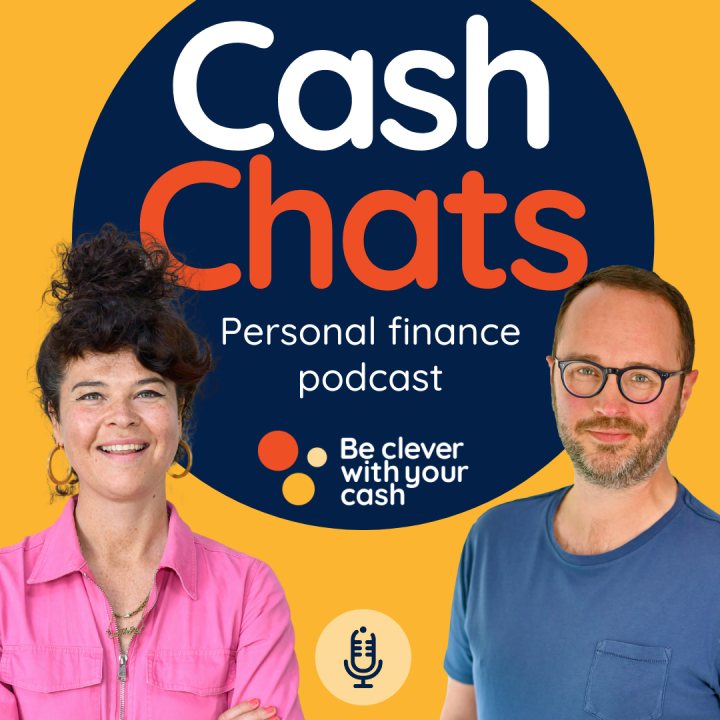
Company & Security
Of course, choosing a bank shouldn’t just be about snazzy features. We need to think about how safe our money is.
Fortunately, all three are protected by the Financial Services Compensation Scheme (FSCS) – unlike Revolut and Monese. So if they were to go bust your money would be protected up to £85,000 by the government.
And how likely is that? Well, Starling is in profit so it’ll be OK, while Chase is part of US giants JPMorgan Chase. However, Monzo has well-documented issues of large losses.
There has also been plenty in the press about accounts being frozen, particularly digital banks with Monzo, Revolut and Monese receiving the most complaints. However, this can happen at all banks as part of anti-fraud checks, including Starling and Chase.
It could be that these banks, with a technology-focused approach, are just better at detecting fraud, or that scammers are using them over the big banks. In reality it’s perhaps a mix of these, along with errors. It’s certainly a worry, but that’s one reason why I always encourage people to have more than one account with their savings held separately.
1. Starling
Starling feels like a bank with a clear direction and purpose. Of course as it gets bigger that could change.
2. Monzo
Despite the bad reputation for freezing accounts, most Monzo customers will be fine. There was some app downtime just before Christmas 2021 and in spring the same year, but it didn’t last long.
However, the inability to make a profit is cause for concern (of course you’d get your money back if it did go under, but it would be inconvenient).
3. Chase
I’m putting Chase last here simply because its parent bank JPMorgan Chase is one of the world’s largest investors in fossil fuels. This means if you put your savings in there you can expect your cash to be used for things like that (Ethical Consumer scored it 3 out of 20).
Companies compared
| Monzo | Starling | Chase | |
| Profitable | No | Yes | Yes |
| FSCS | Yes | Yes | Yes |
| Stability | 2nd | 1st | 1st |
| Freezing accounts | 2nd | 1st | 1st |
| Ethical Consumer | 12/20 | 12/20 | 3/20 |
Which is best?

Andy’s Analysis
I’ve taken the rankings from each of the categories above and totaled them up, with 1 point for first place and so on. With a total score of 17, Starling comes out on top, followed by Chase and then Monzo.
| Category | Monzo | Starling | Chase |
| Opening account | 1 | 2 | 3 |
| Card | 3 | 1 | 2 |
| Spending | 2 | 3 | 1 |
| Transfers | 3 | 1 | 2 |
| Budgeting & Tracking | 1 | 3 | 2 |
| Savings | 3 | 2 | 1 |
| Cash & Cheques | 2 | 1 | 3 |
| Borrowing | 2 | 1 | 3 |
| Experience | 3 | 2 | 1 |
| Company & Security | 2 | 1 | 3 |
| 22 | 17 | 21 |
Of course, not all these categories are weighted the same. For example, if you have a recent phone it doesn’t matter to you that Chase requires a recent OS, which could bump up (or down) its score.
And if you don’t ever use cash or cheques, Starling loses some of its advantages. Or if you really want to use Monzo for savings challenges that could outweigh some of the downsides elsewhere.
Still, with this in mind, I’d actually go for a two-pronged approach combining both Chase and Starling (sorry Monzo).
The 1% cashback at Chase is a must-use, at least for the 12 months it’s on offer. Likewise, you can’t beat the 1.5% interest the same bank offers.
But using these features doesn’t mean you have to make Chase your main bank. In fact, I’d encourage you to not!
Treating it as a savings account keeps that money separate from where your salary comes in, where you pay your bills and so on. And just transferring in money for spending is a great way to keep that in control as you can only use what is there.
Then for your day-to-day banking, Starling is my pick. It’s easy to use, has fewer restrictions than Monzo, has a desktop version and – this one is harder to quantify – just “feels” better as an organisation.




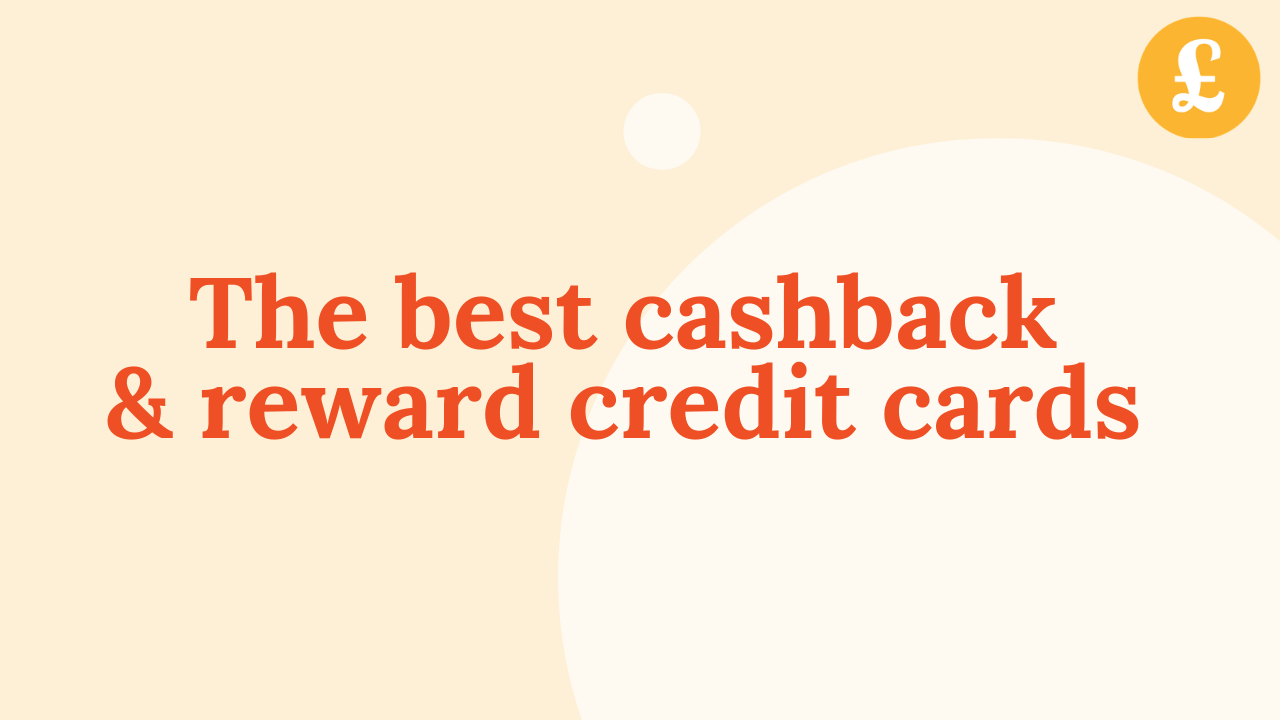





I note that Chase does allow you to restrict using the card abroad, whilst Starling does not have this option.
Thanks
Refer-a-friend scheme for Chase could do with being updated to report the £20 signup bonus, as per your new article: https://becleverwithyourcash.com/chase-bank-welcome-offer/
I have opened a Chase Bank Account recently. They say that they do not charge for using their debit card abroad. I usually use the Halifax clarity credit card, as they don’t charge either. Now I am unsure which one would be the best to use, and would they actually cost the same? I do not need to use credit, as I have the money saved already for my trip.
I had the same dilemma but ended up using my chase card for the cash back.
Use your credit card even if it turns about couple of pounds higher, anything goes wrong abroad you are covered