We rated and tested the digital banking app Revolut to see if it’s any good
Revolut is a popular choice if you want to make the most of your digital banking app. You can use it to analyse the way you spend and budget a little better in the future. Here’s our full review of Revolut.
Some articles on the site contain affiliate links, which provide a small commission to help fund our work. However, they won’t affect the price you pay or our editorial independence. Read more here.

What is Revolut?
Revolut is often referred to as a “digital bank”, although it doesn’t have a banking licence, so this isn’t officially the case. Technically it’s a prepaid Visa or Mastercard and app.
But it works similarly to traditional bank accounts, except there aren’t any branches. Everything is done within the app, including signing up, making payments and managing your account.
It was initially created as an easier way to switch between currencies spending abroad, but now offers a range of financial products, like savings accounts, kids accounts, investments and insurance. We’re only looking at the current account in this review.
Types of Revolut account
There are several Revolut accounts available to choose between – we’re focusing solely on the standard free account here, however there’s also Revolut Plus, Revolut Premium, Revolut Metal and Revolut Ultra available, each with different perks (and fees).
Essentially, you get extra allowances, such as for use abroad or withdrawals. You could get access to other savings rates, cashback offers or rewards and you could get a “premium” card, such as a metal one.
The Revolut app
Revolut’s main strength is its app. As a contender in digital banking, one of the benefits is how it helps you understand your money, including analysing your spending and helping with budgeting.
Design and customisation
Revolut’s not always been editor-in-chief Andy’s favourite banking app, with so many different elements on display, it was hard to find the actual banking features.
But it’s had a massive overhaul which has really improved the layout and it’s now pretty easy to find what you’re looking for. You can also search for anything you’re struggling to find.
In terms of customisation, you can change your background, add widgets for the things you care about and opt to hide the cryptocurrencies tab, if that’s something you’d prefer not to dabble in. It’s not groundbreaking, but it’s more customisable than most high-street banks.
Categorisation and notifications
When you spend, you’ll get instant spending notifications, and Revolut will categorise your spending as you go, so you can get an overview of how much money you spend on individual categories. You can then get a weekly, monthly or annual view of your spending – helpful if you’re looking to cut down on certain spending.
Budgeting features
You can create a budget with Revolut by deciding how much you want to spend on individual categories in each month. This includes things like groceries, health, restaurants, shopping and travel. You don’t have to make arbitrary guesses either, it tells you how much you spent in each category in the previous month so that you can add realistic goals.
To see how you’re doing against your budget, you can see how well you’re doing against your budget at a glance.
Revolut gives you notifications about upcoming payments that let you know when one is coming up, and if there’s a subscription you need to cancel, you can do it from the Revolut app.
Another budgeting feature is “pockets” which are like little savings accounts to set aside money. These are pretty much just for budgeting, so aren’t interest-earning savings accounts (these are known as Vaults, which we touch on later).
You can have individual and joint pockets, and you can customise it with a name and header image, as well as being able to set a goal for it. You can set up to round up your purchases into the pocket, and you can also set up recurring payments or subscriptions to be paid from a pocket.
Revolut integrations
The Revolut app is secured with biometrics or a passcode.
You can use Apple Pay, Google Pay and even Fitbit Pay with Revolut. Revolut tends to be available with apps that connect via Open Banking, like Cheddar or Airtime Rewards.
Virtual cards and card details
You’re given a virtual card when you sign up for Revolut, which has all the same details as any other bank account and can be stored in Google Pay or Apple Pay. You can order a physical one if you want, too.
In addition, and one of the things we really like about Revolut, is that you can make online payments with a single-use card. This is a type of virtual card that can only be used once – you’ll be given all the same details you’d usually use when making a payment online, and they can’t be used again.
This protects your account if the card details are shared — a great option if you’re a bit worried about making online payments or don’t fully trust a provider.
In addition, when making payments online, you don’t need to get up off the sofa to find your card – you can see and copy your card details straight from the app and you can view your PIN.
If you misplace your card, you can freeze it in the app, and you can order a new one, too. You’re also able to block gambling transactions, though other controls are limited.
Sending and receiving money in the Revolut app
The Revolut app makes it easy to send and receive money – if you go out and pay for dinner, you can split the cost with your friends within the app. If any of them don’t have Revolut, then you can pop them a link, or they can scan a QR code within your app, which directs them to a secure place to send you what they owe. Unlike Monzo, you can’t request a specific amount with this method.
If anyone wants to send you money the old fashioned way (via bank transfer), then you can share your account details and copy your account details with them.
When sending money via a bank transfer, you can set up payees in the app. You can even paste in details you’ve copied from elsewhere (like a Whatsapp message asking if you’d please pay your part for Dad’s father’s day gift.)
You can make and amend standing orders and view and cancel direct debits, too.
Get the best of our money saving content every week, straight to your inbox
Plus, new Quidco customers get a high paying £18 welcome offer

Revolut savings, rewards and extras
This isn’t where Revolut shines – its cashback offering isn’t fantastic and the savings rates can easily be beaten elsewhere, but there are some little perks available with Revolut.
Cashback with Revolut
You can earn cashback with Revolut in two ways: online, where you click through to the retailer from the Revolut app and pay with your Revolut card; and in-store, where you’ll earn by using your Revolut card in partner stores. The rates aren’t great — you can probably get better ones at TopCashback and Quidco.
It’s also bundled some discounts into the mix, but they’re ones you can pretty much get anywhere, including a free case of Beer from Beer52, a free first box at Simply Cook and a discount on Naked Wines.
Saving with Revolut
With a Revolut current account, you get access to a Revolut Savings account. With the standard free account the rate is pretty naff, at 2.29% AER – you can see a lot of better rates on our savings page.
You can set up a regular payment into the account or add money on a more ad-hoc basis.
 Featured switching deal
Featured switching deal
 Customer rating
3.8/5
Customer rating
3.8/5
- Switch bonus£200
- Offer endsUnknown
- Extra bonus£25 Amazon Gift Card
- FSCS Protected? Yes
- Switch bonus requirements Switch using the Current Account Switch Service and close your old account within 60 days of starting the switch
- Deposit requirements Deposit £1,500 in the first 60 days from opening the account
- Direct debits transferred over Set up two Direct Debits before or after the switch from a selected list of household bills
- Existing customers? Can't have held any Santander current account on 1 January 2025
- Restrictions Can't have received a switching bonus from Santander already, offer limited to once per person
- Eligible accounts Open a new or hold an existing Everyday, Edge, Edge Up or Edge Explorer current account
- £25 Amazon Gift Card requirements To qualify for the gift card, you need to complete a full switch using CASS, and make five debit card transactions within 30 days of opening the account
Revolut welcome offer
Revolut often has a referral offer available. The current offer is for £10 to £200 when you refer a friend, however you’re only guaranteed as much as £10, so there are definitely better welcome, referral or switching offers with other bank accounts. Plus the person opening the account won’t benefit at all.
Since Revolut is not a fully licensed bank, you can’t use it for bank switching – in or out.
Revolut current account
In comparison with other current accounts, Revolut isn’t the best. It’s known for being a good choice for going abroad and money transfers.
Account basics
This account comes with a standard card – it’s not metal or customised and as mentioned earlier, you have to pay for delivery of the card, which is £4.99.
You’re automatically given a virtual card which is added to your Apple or Google Pay when you sign up. You can order a physical card whenever you want, but this isn’t automatically sent out. And don’t expect a cheque book in the post either.
You can set up direct debits and standing orders on the account, but you can’t pay in cash or cheques.
Disappointingly, you can’t pay in cash or cheques with Revolut, so you’ll need another current account for those birthday cheques from Grandma.
Going abroad with Revolut
Though we think there are better cards for spending abroad, Revolut is worth a look. Not only is there (restricted) fee-free spending overseas, you can exchange money in advance via multi-currency accounts.
This lets you make the most of a good exchange rate at the moment, rather than relying on it staying stable while you’re away or when you need to make the purchase. Handy if you’re on a tight budget and don’t want to risk the pound falling in value.
However, with both options there are limits. You can exchange up to £1,000 per month into other currencies with Revolut – this includes currency conversion within the app, spending abroad.
When it comes to taking out cash, there’s a limit of £200 each month when withdrawing at home or abroad, as long as you avoid ATMs that charge. Luckily, Revolut’s also got an ATM finder within the app that has details of charges (usually).
When exchanging currency within the app or spending overseas, the fee you pay will depend on when you make the exchange — if you make the exchange on a weekday, you can exchange money within your allowance for free. If you do so on a weekend, you’ll pay an additional fee of 1%.
It’s also worth noting that Revolut uses the interbank exchange rate rather than the Mastercard or Visa exchange rate. This is typically better, but not always.
If you want to spend abroad above the allowance, you’ll pay a 0.5% fee. There’s also a fee of 1% for weekends. For withdrawals abroad above the limit, you’ll pay a 2% fee.
Money transfers
Not something most of us will do, but for those that need this feature Revolut could be a big money saver. You can transfer money abroad via a bank transfer or to a Visa or Mastercard. It’s free if you’re sending it to another Revolut account. If you’re transferring to another bank account, you’ll have to pay a fee — this will depend on the currency you’re transferring to, so do compare with other options before sending the money.
Revolut account fees
The Revolut standard account is free to use. You do have to pay £4.99 to have the card delivered, although you don’t have to get one — you can get a virtual card hooked up with your Google or Apple Pay.
Watch out for extra charges if you go over your allowances when using the account overseas.
Revolut overdraft
You can’t get an overdraft with Revolut – not even a small buffer. If you’re looking for a bank with an overdraft, First Direct offers a £250 buffer on its current account.
You can often get an overdraft with a lot of Premium current accounts as well, though these could have monthly fees and/or earnings requirements.
Our podcast
Listen to Cash Chats, our award-winning podcast, presented by Editor-at-Large Andy Webb and Deputy Editor Amelia Murray.
Episodes every Thursday.
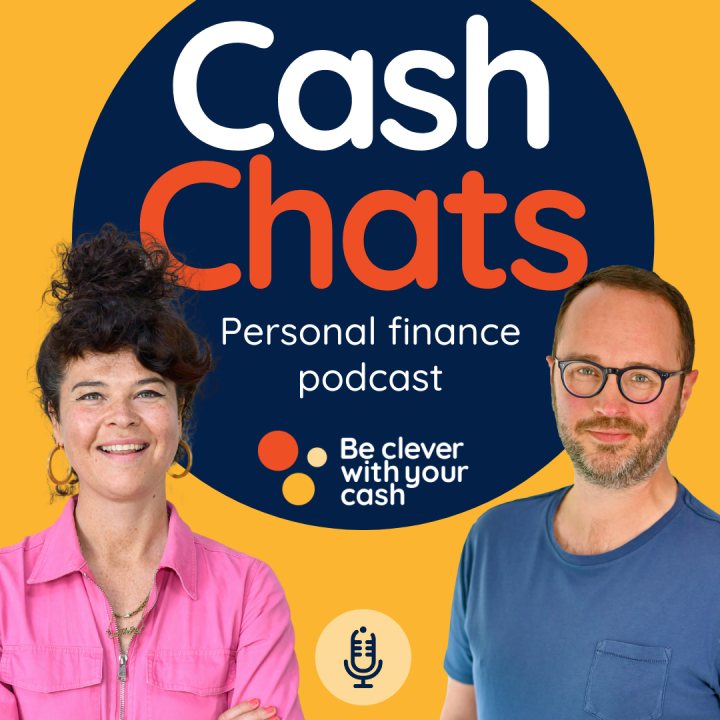
Other things you can do with the Revolut bank account
Get paid early
Revolut offers the option to get paid early if your employer pays you via BACS. This means that you can get it a day earlier than usual. This is a pretty nice feature, but it essentially just moves your payday forward – you’re still waiting a full month for your next pay.
On-Demand Pay
In addition, Revolut has a product called “On-Demand Pay” which, if your employer signs up to it, can get you access to your salary as you earn it, rather than as a monthly payment.
While this is a pretty good idea, it depends on your employer signing up for it, so it’s only really a benefit if this is offered to you.
Additional children’s account
Revolut has a children’s account that Be Clever With Your Cash writer Nicky uses and thinks highly of.
It’s a separate account that can be managed straight from your app if your child is 12 or under, or from Revolut’s <18 app for teens between 12 and 18. You approve the account, get notifications about where they spend and can ping them some money when they’re short. You can set spend limits and freeze the card within the app, too.
Revolut Smart Money People rating: 4.87/5
Over at Smart Money People, customers have scored the Revolut personal account 4.87 out of 5 stars.
In addition, 96.8% of customers that left a review feel that they were fairly treated.
Positive reviews said that Revolut is a good option to use abroad, liked the pockets feature and found that the multi-currency accounts and ability to send money abroad for free is a real benefit.
Negative reviews mainly focus on Revolut’s customer service — they feel that Revolut lacked empathy and were left feeling frustrated.
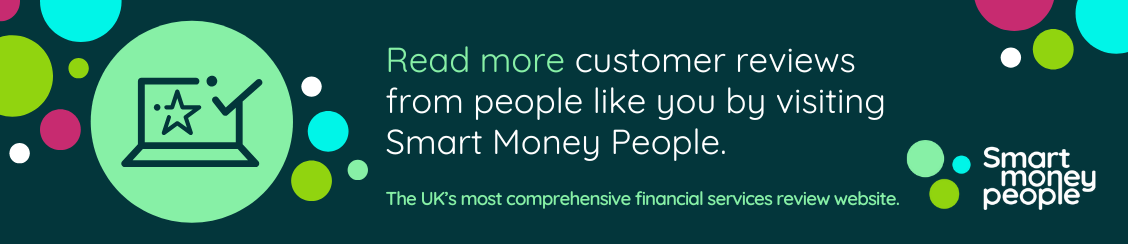
Is Revolut safe?
When you deposit money into Revolut, your money is held in a safeguarded account with a regulated bank or in “high quality liquid assets” (things that can be sold easily). Savings are deposited with partner banks, and might have FSCS protection, depending on the bank.
You don’t have FSCS protection on deposits – instead, your money is safeguarded. This means that it’s kept in a ring-fenced account and customers would be the first to be paid back if Revolut were to go bust.
Is Revolut a bank?
Revolut isn’t technically a bank, and doesn’t have a banking licence in the UK. To be considered a bank, it would need a banking licence for every region that it operates. It has one in for the European Economic Area, granted by the Bank of Lithuania.
How to apply for a Revolut account
To apply for a Revolut bank account, you just need to download the app and follow the instructions. It’s a really simple process and takes less than 15 minutes. You might need your National Insurance number when signing up.
Do you need ID for Revolut?
Yes, you’ll need to take a video selfie and submit photos of a form of ID in order to create a Revolut account.
How to add money to Revolut
Once your account has been set up, you can transfer money into your account from a regular bank account using the sort code and account number. You can also use Apple or Google Pay straight from the Revolut app, by selecting “add money” and choosing how much to add. The minimum deposit is £10.
You can have your income paid straight into Revolut — just give your employer your account details and they’ll be able to do this.
How to get help with Revolut
Revolut doesn’t have branches and it doesn’t have a contact phone number, so if you need help with your account you can only do so via the app or via email. This can be frustrating in stressful scenarios, such as if you’re a victim of fraud.
In Smart Money People reviews, people rated Revolut’s customer service at 4.47/5 stars.
Pros and cons of Revolut
Pros
- One of the best apps following the redesign
- Some fee-free spending when using abroad
- Multi-currency accounts
- Free transfers abroad to other Revolut account holders
- Useful budgeting features
- Virtual and single-use cards
- Connected children’s account
Cons
- You can’t pay in cheques or cash
- No branches
- No overdraft
- Savings rates aren’t good
- Not FSCS protected
Is Revolut any good?
Revolut is a pretty decent digital banking app that can be handy for better managing your money – whether that’s by budgeting better, getting into the habit of regular savings or just having a clearer understanding of where your money goes. It’s also a really good option if you’re looking for an account to use abroad or a cost effective way to send money abroad, though you’ll want to ensure the recipient is set up with Revolut too if you’re doing this regularly.
We’ve not reviewed the kids account in any detail, but it’s certainly a nice addition to the account if it’s something you’re interested in.
We wouldn’t bother with the savings accounts or cashback, you can find much better rates elsewhere. However the pockets for budgeting are a nice feature.
Revolut Standard Account
| Benefits | Fee-free spending abroad |
| Free money transfers abroad | |
| Useful budgeting features and analysis | |
| Virtual and single-use cards | |
| Fee | Free |
| Exclusive savings account | 2.29% |
| FSCS protection? | No |






Hey, I’m thinking about getting the Halifax Reward card because of your recent podcast episode, and I remember that revolut was one of the banks that you could pay into to qualify as spending £500 pounds on your debit card. Where do I go in the revolut app to make sure I am paying in the correct way instead of a bank transfer? I don’t have the app right now – But I just want to have a good idea of what to do when I download revolut for the halifax reward hack.
Also, as soon as I pay in that 500 pounds to revolut, can i take it straight back out to another one of my bank accounts? And does halifax let you know when you have qualified for the reward?
Sorry for the abundance of questions, just want to make sure i’m getting this right! Thanks for all your help with personal fianance – you’ve been a big help!
Revolut will take a dim view of this and may place restrictions on your account. It’s called money cycling. The same applies to Monzo.
I’ve been using Revolut to satisfy the debit card spending requirements on two Halifax reward accounts since December 2022. Revolut haven’t had an issue with it so far. However, I have heard of other people having issues doing this. I’m just keeping my fingers crossed!