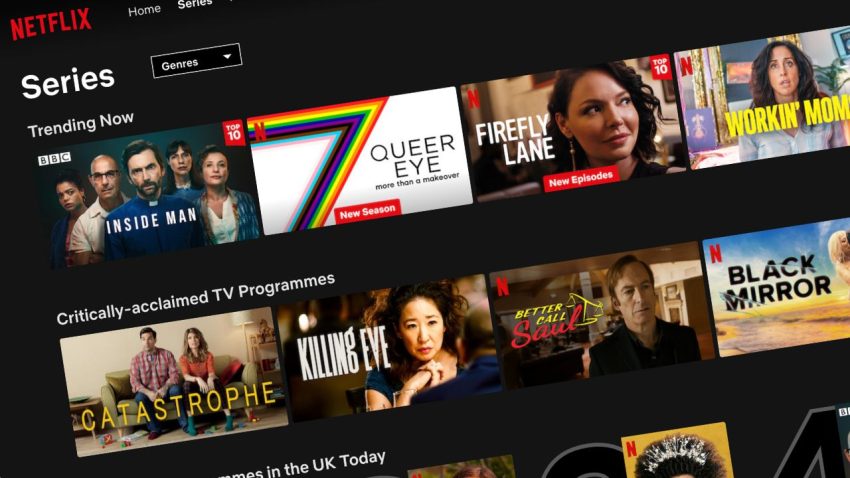Are you better off bundling with Sky and BT, or paying separately?
This month both BT and TalkTalk have joined Sky by including a Netflix subscription in their TV and broadband packages. It might seem like a good deal, but are you paying over the odds?
Here’s my look at the different ways you can pay for Netflix and the real costs.
Some articles on the site contain affiliate links, which provide a small commission to help fund our work. However, they won’t affect the price you pay or our editorial independence. Read more here.
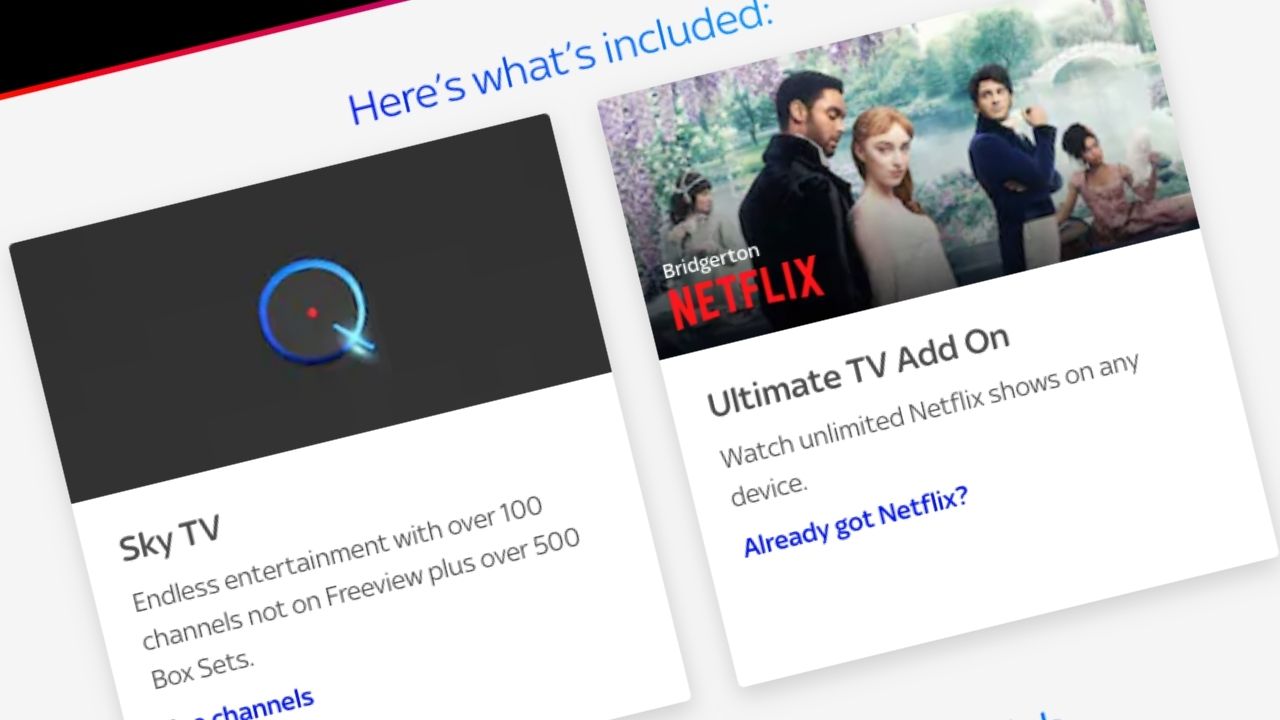
The different Netflix subscriptions
There are only three tiers of Netflix, and each level improves the picture quality and allows multiple streams at the same time.
- Netflix Basic – SD quality and one stream
- Netflix Standard – HD quality and two streams
- Netflix Premium – UHD quality and four streams
You can watch Netflix via apps on all the major streaming sticks and smart TVs, as well as via mobiles, tablets, laptops, computers and games consoles.
Watch this video taking you through ways to cut the cost of your Netflix subscription
Option 1: Direct with Netflix
The way most people will pay for Netflix is via their own (or someone else’s) subscription. Depending on the level you go for you’ll pay:
- Netflix Basic – £5.99 a month
- Netflix Standard – £9.99 a month
- Netflix Premium – £13.99 a month
I think most people will probably want to go for the Standard tier as that allows households to watch different programmes at the same time, plus has HD quality, so £9.99 is pretty much the benchmark price to compare to the different options.
The Premium option is best avoided unless you are sharing your subscription with a few people (hopefully they’re chipping in). The UHD content is getting better, but most of the programming with still be in HD.
And in my view, Basic is too basic, though it’s great it’s available at such a low price for those who can’t afford more.
Though deals are rare it is sometimes possible to get discounted credit and gift cards, which can reduce what you pay.
Option 2: Bundled with pay TV or broadband
It’s now easier than ever to whack your existing Netflix subscription on your pay TV bill.
Let’s quicky look at why you might want to do this. Some or the services might “join up” your Netflix viewing with other channels, suggesting content on a single homepage that then takes you through to the Netflix app. I don’t think that’s anything to get excited about.
Since you’ll be paying for Netflix as part of your main TV and broadband bill you’ll be able to earn 1% cashback on this part of the bill if you pay via the Santander 123 Lite current account. Though that only adds up to between 72p and £1.68 over a year! Hardly worth switching for.
And price-wise, as I break down below, you’re roughly paying the same for Netflix via these services as if you went direct. Any savings you can make are probably beatable by ditching the likes of Sky.
And there are plenty of negatives too, which should be enough to put you off choosing this option. The biggest downside is you’re locked in with most for around 18 to 24 months. If you want to ditch Netflix you can’t.
Plus you’ll miss out on the chance to save money elsewhere with other promotions. Though these are rare, they do come about from time to time.
Pros of Netflix and TV bundles
- There’s only one bill and payment to worry about
- You’ll earn cashback on the payment via Santander 123 Lite
Cons of Netflix and TV bundles
- You’re locked into an 18 or 24 month contract
- You’re rarely paying less for Netflix via this method
- You don’t always have the flexibility to cancel Netflix
- You miss out on any other special offers
- You can’t always choose the Netflix tier you want
Here are the main options and costs for bundling Netflix with Sky, BT TV, Virgin Media and TalkTalk.
Netflix via Sky TV
The Sky Signature package is the standard array of Sky channels, but the Sky Ultimate bundle includes the Basic Netflix subscription. You’re tied into an 18-month contract, though the add ons are on rolling 31-day contracts.
- Sky Ultimate with Netflix Basic – £26 a month
- Sky Ultimate + HD with Netflix Standard – £33 a month
- Sky Ulitmate + Ultra HD with Netflix Premium – £37 a month
Though Sky says these prices save you money, that’s only if you’re already paying for the HD or UHD add-ons. Otherwise you’re paying an extra £7 rather than £4 for Standard, and £11 rather than £8 more for Premium every month.
Of course Sky subscribers are likely to be able to haggle down their price, which might make it more appealing – though I’m in favour of ditching Sky for NOW and saving even more.
 Featured switching deal
Featured switching deal
 Customer rating
3.8/5
Customer rating
3.8/5
- Switch bonus£200
- Offer endsUnknown
- Extra bonus£25 Amazon Gift Card
- FSCS Protected? Yes
- Switch bonus requirements Switch using the Current Account Switch Service and close your old account within 60 days of starting the switch
- Deposit requirements Deposit £1,500 in the first 60 days from opening the account
- Direct debits transferred over Set up two Direct Debits before or after the switch from a selected list of household bills
- Existing customers? Can't have held any Santander current account on 1 January 2025
- Restrictions Can't have received a switching bonus from Santander already, offer limited to once per person
- Eligible accounts Open a new or hold an existing Everyday, Edge, Edge Up or Edge Explorer current account
- £25 Amazon Gift Card requirements To qualify for the gift card, you need to complete a full switch using CASS, and make five debit card transactions within 30 days of opening the account
Get the best of our money saving content every week, straight to your inbox
Plus, new Quidco customers get a high paying £18 welcome offer

Netflix via BT TV
BT TV packages already included NOW Entertainment, and now Netflix has been added. You’re signed up for 24 months, but can move between the different BT TV packages (eg ones that add sport or cinema) every 30 days.
The most basic one is the Entertainment bundle:
- BT Entertainment with NOW Entertainment and Netflix Basic – £16 a month
- BT Entertainment + Netflix Standard – £20 a month
- BT Entertainment + Netflix Premium – £24 a month
Since a NOW Entertainment pass is priced at £9.99 you’re effectively paying 2p more each month for these bundles. So not bad?
Well that’s not taking into account a few major factors that make NOW appealing. First, this bundle locks you into both NOW and Netflix for two-years. Second, I never pay the full £9.99 a month for NOW Entertainment.
So once again you’re overpaying for Netflix via NOW.
Netflix via Virgin Media
Unlike Sky and BT, if you add Netflix to your Virgin Media package you pay the same price as you would with Netflix, you’re just adding it to your Virgin bill. You can cancel any time so you’re not tied into long contracts.
You need to not have an active Netflix subscription to add it to your Virgin Media bill.
Netflix via TalkTalk broadband
The TalkTalk package is a little different as Netflix is bundled with your broadband rather than other paid TV options. Packages include Netflix Standard, while you can pay £4 more for Netflix Premium. That upgrade to Premium is the same price as going direct to Netflix, so there’s no saving there.
- Fibre 35 (38Mb/s) + Netflix Standard = £29.95 a month
- Fibre 65 (67Mb/s) + Netflix Standard = £31.95 a month
Whether you’re saving on the Netflix Standard price really depends on how much you can get broadband for elsewhere. With cashback and special offers, it’s possible TalkTalk could sometimes offer a decent price, though I’d shop around to check.

Andy’s top ways to pay less for Netflix
It’s harder to pay less for Netflix than other streaming services, but you can bring down your costs with these rules. Click the links to read more about each one.
- Only pay for the Netflix tier you actually need
- See if you can split the costs with someone you trust
- Cancel from time to time when you’re watching other streaming services
- Look out for Netlix discounts and deals
What’s the best pay to pay for Netflix?
I really can’t see any financial benefit of paying for your Netflix via your TV or broadband provider. With most options you’re paying exactly the same price as paying Netflix separately. Any savings will be minimal, and longer term I think you’ll actually pay more.
You lose all the flexibility that comes with a monthly rolling contract. You won’t be able to choose to change your package, or cancel for a month or two. With so many different streaming services available, it’s impossible to get the most of them eacxh month
And you’ll miss out too on any potential special offers elsewhere.
Stick to paying for the Netflix tier you actually need and want, and stick to paying for it direct with Netflix.