Here’s how the Trading 212 card works and if it’s any good
Investment app Trading 212 offers a debit card to accompany its app that offers 0.5% cashback on your spending and no charges abroad. And some users will be able to temporarily boost this to 1.5%.
But why does an investment app need a card, and how does it work? We tell you everything you need to know about the Trading 212 card, including better alternatives.
Some articles on the site contain affiliate links, which provide a small commission to help fund our work. However, they won’t affect the price you pay or our editorial independence. Read more here.
What is the Trading 212 card?
The Trading 212 card is a debit card that’s linked to your investment account. You can spend with it as you would any other debit card, with the money being taken from your uninvested cash.
What does the Trading 212 card get you?
So, why would you want to drop your typical bank’s debit card for the Trading 212 one? Here’s what you can get with it.
- Earn 0.5% cashback on your spending. Capped at £15 per month
- Boost cashback to 1.5% on spending: if you agree to auto-invest your cashback, there’s an increased rate until 28 February 2026
- Exchange currencies at a 0.15% foreign exchange (FX) fee: there’s also no rate markup or additional fees at weekends
Trading 212 is also advertising the following as benefits for the card, though you can get these with just a Trading 212 account:
- Earn 3.85% APY on your uninvested cash
- Access to a 4.27% AER paying Cash ISA
- A free fractional share worth between £8 and £100 when you join via our link
- Deposit and withdraw in 13 currencies to avoid your bank’s conversion fees
How does the Trading 212 card work?
The card is a Mastercard and works like your banking debit and credit cards – it’ll have a PIN for you to use it in-store, and it’s contactless. Plus you can llink it to Google Pay and Apple Pay soon.
Here’s where it gets a little odd. The card isn’t linked to a traditional bank account. Instead, the money is taken from your uninvested cash in your Trading 212 Invest account.
However, you can’t use your card to spend money that you’ve invested, nor can you use the card for money held in an T212 Cash ISA.
There’s a daily spending limit of £9,000, and £54,000 over a month. You can also withdraw from ATMs.
You’ll obviously need to add this money (it’s not a credit card), and that cash is protected by FSCS. So if you’re using Trading 212 for investing too, you’ll need to load both your planned investments and spending money onto your account each month.
How does Trading 212 cashback work?
You’ll earn cashback on your spending, up to £15 per month. This dropped from £20 a month on 5 June 2025.
The cap means that you need to spend £3,000 per month with the card to max out your cashback allowance at the standard 0.5% rate, or £1,000 if it’s boosted to 1.5%. You can’t carry over any unused allowance to the following month
Cashback is paid daily into your general investment account as cash unless you choose to auto-invest it.
As with most cashback cards, there are restrictions. So you won’t earn money back on things like paying credit card bills, money transfers or gambling. You can see the full list of exclusions here.
Boost your cashback to 1.5%
All new and existing customers are able to get an increased 1.5% cashback on spending until 28 February 2026. At this higher rate, you’ll only earn cashback on the first £1,000 spent.
To get this, first you’ll need to check for a message about the promotion in the app. To find this, tap the ‘Invest cashback’ box in the card tab. If so you’ll be able to proceed and activate the offer.
The offer is regularly extended, though there was a two to three week gap in December 2025 where this didn’t happen.
This will move any cashback you earn into an investment pie. Obviously, as with any investing the value of your money could rise or fall. Though we’re not talking about huge amounts of cash here so it could be a good way to get started.
Though you’ll be investing in a General Investment Account (not an ISA), our Trading 212 Stocks & Shares ISA review some of the basics on investing via Trading 212.
Up to 10% additional cashback
You can also now activate offers worth up to 10% back on participating merchants. At launch these weren’t that impressive, but they will hopefully improve.
Spending abroad with the Trading 212 card
Trading 212 is a multi-currency account with 13 currencies currently supported. However, you don’t need to swap cash across in order to use your card overseas.
In fact, Trading 212 uses the fee-free interbank rate which is ‘live’ and often considered to be slightly better than the Mastercard rate which is a fixed point each day. There’s no FX fee on top.
Of course, you can convert currencies in advance if you prefer. However, you’ll be charged a 0.15% fee to do this. Unlike some other providers you won’t be charged additional fees at weekends.
Overall it’s probably the best option for overseas spending to get a fee free rate and earn cashback at the same time.
We say it all the time, but we’ll reiterate that you want to pay in the local currency if you’re asked, and you should avoid cash machines that charge.
Get the best of our money saving content every week, straight to your inbox
Plus, new Quidco customers get a high paying £18 welcome offer

Trading 212 card costs
While Trading 212 says the card is free, it’s really only referring to the lack of a subscription plan — it will cost you £4.95 to get the actual card if you opt for a physical one.
You can instead get a Trading 212 virtual card for free, which can be added to your Apple or Google Pay wallets.
How to get the Trading 212 card
To get the Trading 212 card, you’ll first need a Trading 212 account with an investment account.
Once you’ve got an account, you’ll be able to order a card using the Trading 212 app. You’ll need to make sure you’re not in your ISA account and a little card icon will be on the bottom bar.
It first asks you to verify your identity with a form of ID, then you need to take a selfie. Once it’s verified your identity, you can choose between a virtual or a physical card. I chose a virtual card — I can’t claim to be clever with my cash by spending a fiver on a card that I’ll just load to Google Pay anyway!
If you choose a physical card, it’s posted out to you and you can use it virtually immediately. If you opt for the virtual card, you can use it immediately. You’ll see a card icon in the bottom menu where you can see your card, your cash balance, your recent transactions and any cashback earned.
Who can get the Trading 212 card?
UK residents can get the Trading 212 card. You’ve also got to be 18 or over with a valid NI number and ID (such as a driving licence or passport) in order to sign up for a Trading 212 account.
Trading 212 welcome bonuns
When you first open up a Trading 212 general investing account, required to get the cashback card, you can get a welcome offer of a free fractional share if you go via our link. It’ll be worth between £8 and £100. You don’t need to keep it if you don’t want to. More details via the link
 Featured switching deal
Featured switching deal
 Customer rating
3.8/5
Customer rating
3.8/5
- Switch bonus£200
- Offer endsUnknown
- Extra bonus£25 Amazon Gift Card
- FSCS Protected? Yes
- Switch bonus requirements Switch using the Current Account Switch Service and close your old account within 60 days of starting the switch
- Deposit requirements Deposit £1,500 in the first 60 days from opening the account
- Direct debits transferred over Set up two Direct Debits before or after the switch from a selected list of household bills
- Existing customers? Can't have held any Santander current account on 1 January 2025
- Restrictions Can't have received a switching bonus from Santander already, offer limited to once per person
- Eligible accounts Open a new or hold an existing Everyday, Edge, Edge Up or Edge Explorer current account
- £25 Amazon Gift Card requirements To qualify for the gift card, you need to complete a full switch using CASS, and make five debit card transactions within 30 days of opening the account
How to add money to the Trading 212 card
Your Trading 212 card is linked to ‘free cash’ (uninvested money) in your Invest account. To load money, you’ll just need to add money to your account. You need to send money from your personal bank account, not a third-party or business account.
You can do this in several ways:
- Instant bank transfer. This is where you link your bank account to make an instant deposit
- Bank transfer. With this option, you are given a set of bank details to send money to, as well as a reference number.
- Card. With this option, you enter your card details and the money is taken as a payment.
- Google/Apple Pay. Like the card option, this is taken as a payment from your account.
Personal IBANs aren’t available yet, but it’s something Trading 212 plans to add later.
If you deposit using a card payment, Google Pay, Apple Pay, iDeal, OnlineBankingPL, GiroPay or Sofort then you can deposit up to £2,000 for free, after this it’ll cost you a 0.7% fee. This is a total limit, not a monthly, weekly or daily one.
Our podcast
Listen to Cash Chats, our award-winning podcast, presented by Editor-at-Large Andy Webb and Deputy Editor Amelia Murray.
Episodes every Thursday.
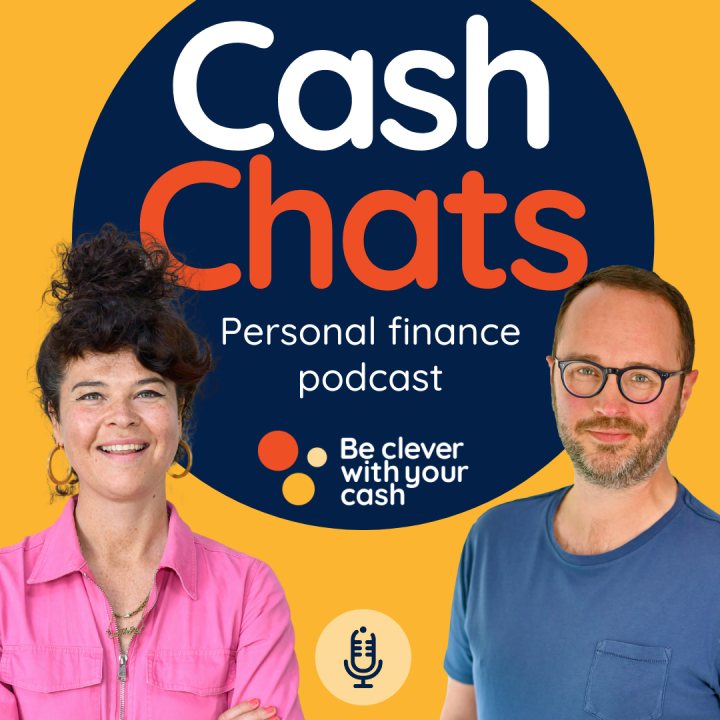
Trading 212 customer reviews: 4.92/5
While the Trading 212 card is too new to get customer opinions, over at Smart Money People, customers rate Trading 212 an average score of 4.92/5. Customers like the UI and app and feel like support is available and helpful. You can read their reviews here.
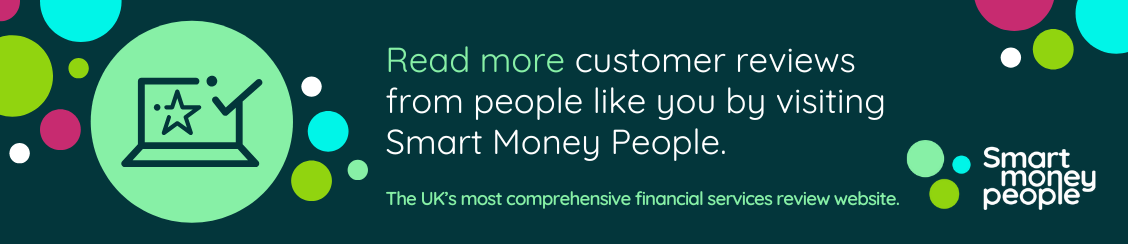
Alternatives to Trading 212’s cashback
There are a number of different ways to earn cashback on spending, but here are our favourites.
Trading 212 vs PayPal vs Chase
Trading 212’s card is one of the better cashback debit cards available at the moment, and the boosted 1.5% can’t be beaten.
Though PayPal now offers 1%, there is no cap on this, so it could be better once you’ve reached the Trading 212 £15 limit.
Chase meanwhile only pays 1% on limited spending categories like shopping and trains.
Trading 212 vs American Express
There are also credit cards from American Express paying the same rate or better, and these have advantages over Trading 212’s cards as you get section 75 protection on spending over £100 and access to other offers such as the annual Shop Small promo.
Pros and cons of the Trading 212 card
Pros
- Cashback up to £15 per month
- Welcome offer of free fractional share worth £8 to £100
- Free virtual card
- FSCS protected if you don’t get interest
Cons
- Inconvenience of loading your investment account with spending money
- Transfers aren’t direct to your account
- Fees for the physical card
Is the Trading 212 card worth it?
Probably. For most of your spending, you’re better off with an American Express credit card which offer extra consumer protection and better rates. Check out our guide on the best cashback debit and credit cards.
However, as a debit card back up that will still earn you money, and one of the better paying cashback rates for fee free overseas spending, the Trading 212 card is a decent back up and alternative.
In addition, you’ll earn interest on the balance before you spend – something that other cards don’t do.
Remember that Trading 212 is an investment product. While you can opt to not use the investment features, it can be a little daunting for anyone not interested in investing. It also can’t replace your typical bank account.
Trading 212 card
| Cashback: | 0.5% on spending (1.5% boost if you auto-invest your cashback) |
| Capped at £15 cashback a month (£3,000 spend) | |
| Spending abroad: | No FX fee |
| Can hold money in 13 currencies (0.15% charge to convert) | |
| Interest: | Earn 4.6% on balances |
| Apple / Google Pay: | Yes |
| Card cost: | £4.95 for the physical card, virtual card for free |
| Daily spending limit: | £9,000 per day/ £54,000 per month |
| Deposits: | Must be added to your General Investment Account |
Card distributed by Trading 212, issued and provided by Paynetics (UK). Available with an Invest Account.
Trading 212 FAQs
Is Trading 212 a bank?
No, Trading 212 isn’t a bank, and as far as we can tell so far, it isn’t trying to become one. It doesn’t have a banking license but is licensed to offer financial products through its partnership with Paynetics.
How does the Trading 212 card differ from a bank?
The Trading 212 card is just that, a card. You can’t make transfers to third parties — there’s no splitting bills or paying people back using the account.
In addition, you don’t get your own personal IBAN or bank details, so you also can’t receive deposits from third parties — you pay into your account using a reference number and Trading 212 cross-references the name on the account it’s sent from.
To compare, even Revolut, which only recently got a banking license, gives you your own details for others to send you money.
Is the Trading 212 card safe?
The Trading 212 card is safe to use. It’s a legitimate Mastercard issued by Paynetics.




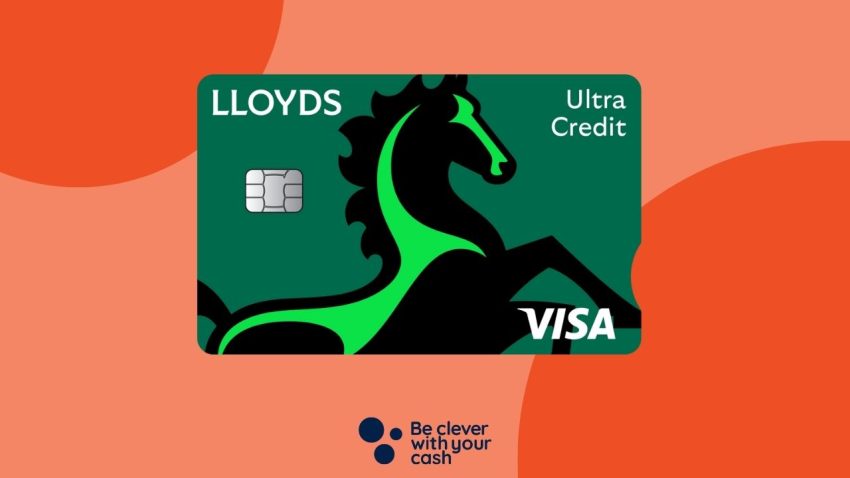

now that chases has restricted their cashback, this is the best of the market after Amex?
Hi,
Your statement that “You can still spend in other currencies but it will be converted. This also comes with that same 0.15% fee.” is incorrect. The FX fee only applies when converting currencies within your account, there is no fee when spending abroad when the currency is converted as part of a transaction.
Needs amending
You do get interest on the cash waiting to be spent according to T212. Apparently you can add it to Google wallet.
It beats Chase now.
I’ve just ordered one, worth the fee I feel to get cashback overseas with a good exchange rate.
Been using T212 for 4 years now, having the ability to load my dealing account with cash, spend on my daily stuff, earn cashback and get 5% on money not spent yet, also support Google pay, what’s not to like, its a win win win from me.
I’ve been having lots of issues paying online with the T212 debit card.
It looks like the ‘Strong Customer Authentication’ they use is incompatible with a lot of websites. So my 212 card ends up declining but when I try a different card it goes through.
Customer service on the live chat seem to have no clue what it’s about.
The T212 card actually uses JPMorgan Chase Bank that’s why the rate is similar to chase. Euro payments are J.P. Morgan SE. It has different interest rates for each currency. Just letting you know since people are confused and need more info. It’s on the app itself just tap on the Cash and show all.
All that guff just to end up saying it’s actually not worth having?
It’s a review! look up the definition