Making your dumb TV into a smart TV will save you money.
Watching TV can be very expensive, especially if you pay for the likes of Virgin or Sky. Yes, these channels are often packaged with your broadband and phone line, but I still think you’re paying over the odds. The full Sky package is currently over £100 a month (without internet or phone).
Despite this cost, and so many streaming services, a barrier to ditching them is because people want to be able to watch programmes on an actual TV, not via their computer. But thanks to streaming sticks and boxes I ditched pay TV years ago.
Here’s how you can cut the cord with Virgin and Sky and watch the streaming services using your remote.
Some articles on the site contain affiliate links, which provide a small commission to help fund our work. However, they won’t affect the price you pay or our editorial independence. Read more here.
How to make your TV smart
All streaming services work through the internet. You can of course access them all on your computer or phone, but lots of smart TVs, games consoles and DVD players will now have apps built in. We have a Samsung smart TV and it lets us watch iPlayer, Netflix, NOW TV, Amazon Prime, YouTube, rental services such as Rakuten and more.
But that’s one of the few brands which has all the services. It’s more likely that you’ll only have one or two of these if any. So how do you make sure you can watch the service you want to watch?
Well you don’t need to buy a new TV. You can buy a cable to connect your laptop to your TV, but it’s a pain to have these running across rooms. It’s better to buy a smart stick or box which plugs into your current telly.
Over the years I’ve used a fair few of them, but before I get into the options available, you need to make sure that your TV is compatible.
How to connect a smart device to your TV
- You will need a spare HDMI slot (or two) on your TV. This is where you will connect the device. If you have an older TV without any HDMI slots you can buy adaptors (like this one), though the quality won’t be as good.
- Next you’ll need a power socket to plug the stick or box into. Some will be able to get power from a USB socket on the TV, though I find these a little unreliable.
- Plus you need to have an internet connection. Though you can hardwire in some of the devices, most require wi-fi.
- Once connected you will need to follow the instructions to set up (they’re all pretty easy to set up). You then log-in to your account. If you can’t find the service you want, but it is included, you might need to add it the app. Again that’s easy to do.
Sorted? Right, here are your main options. Just to be clear, you still need to pay for the streaming subscription each month on top of the cost of the streaming device.
What about recording freeview TV?
For many the downside of ditching pay-TV is you lose your Sky+ or TIVO box. Though all the streaming sticks will let you watch Freeview content on demand, none will record. And we all know sometimes it’s nice to stack up an entire series of Masterchef to binge, or be able to skip the adverts. Sadly most streaming services, with the exception of Netflix and Amazon Prime (for their exclusive programmes at least), often have a window of four to 12 weeks to watch something. And you can’t avoid the adds on All 4, ITV Hub and My5.
Well, there’s an easy solution. You can buy a Freeview+ or YouView+ box for around £125 and this will let you record any Freeview channel, such as BBC, ITV, Film Four, Dave and The Food Network.
Or you can often get the box for free with your broadband provider. As long as you stay with them for the minimum contract you get to keep the box. You might have to pay a little for the basic pay TV option. We did this a few years ago via BT and it works fine without a subscription. However, Sky and Virgin boxes only work if you are paying a monthly fee.
Sadly if you really want to record Sky channels you will need to get a contract with Sky, Virgin, BT or TalkTalk.



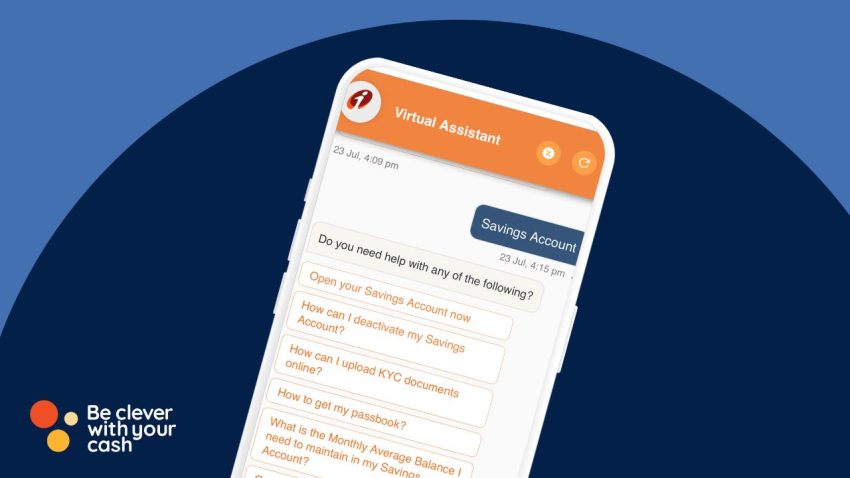


Hi Andy. Can you give me some good advice on a dumb tv, which has no aerial, used to connect my laptop via a HDMI cable to do presentations of microsoft 365 excel. I want to fix tv to wall across the room, enable wireless link for laptop presentation and also provide a facility for catch up tv, and maybe other channels i.e. bt sport. My network is on BT Home hub.
Hi Stanley, If you get a Chromecast you can mirror anything from a Chrome browser on your laptop, so most websites will be fine and lots of apps on phones (including the BT Sport app) have that feature too. You’ll be able to stream wirelessly.
Hi Andy
You never mention Freesat as an alternative to the current crop of services available. We have erected a Sky satellite dish given to us by the next door neighbour, although these can now be purchased from eBay for around £25 complete. We are fortunate that our 7 year old Panasonic tv, although not a smart tv, has a freesat receiver, and connection built in. If you have had a subscription to Sky in the past then you can connect the dish, and/or a freesat receiver to the dish . Giving you the facility to record free view channels. And the bonus of being able to view Freesat channels, which aren’t available via Freeview.
HI Steve, yes you’re right. I always assume everyone has an aerial, but of course not everyone does. What are the extra channels you don’t get on Freeview? I think the YouView box at £125 is probably the cheapest option for recording free to air.
Hi I’m in a similar situation with my old sky satellite still up and a Sony Brav’ television which is like new.
Can I do exactly the same as you’ve suggested?? Regards
I think that this gives a lot of useful information to the average person – and the average person spends a lot of their money (not to mention time) watching TV.
There are lots of ways to reduce the cost of your watching habits but the most sensible one would be to stop paying for your TV licence – that alone will save you £150 a year!
I’ve not had a TV nor licence for 8 years now and it’s been a blessing and a saving!
Ah, but I do love the BBC, and still watch a lot on there (as well as listen to BBC Radio and read BBC News) so the licence fee remains essential for me!
If it’s money well spent – then ok.
I got rid of my TV a long time ago so I don’t really miss it – and when I am at someone’s house and they are watching something like Dr. Who, I’m confused why they think it’s so good. 🙂
(It’s a good thing that Radio 4 is free though)
Though there’s a flip side, if the Licence fee was to go so would Radio 4. I don’t think it can carry on for long in the current form, but we’d all be much worse off without the BBC